With everything else that’s been going on, I totally forgot to do a blog on my new antenna set-up; and when I say new it’s now nearly 12 months old
My old set-up wasn’t too bad with a longwire stretching from the study and just tacked on to the top of the fence and wall around the garden, then from an old washing-line pole to the corner of my garage at the far end. This created a horizontal L shape with a slight incline. Reception was very good although as the antenna wasn’t earthed there was a bit of noise. Luckily I live fairly remote so there isn’t the usual interference from neighbours TV sets etc, but I wanted to improve the signal by creating a better set-up.
As a back up, I also had a Garex Compact Active antenna in the loft which I also wanted to move outside. This is a great active antenna, designed initially to be used on small boats and was perfect as I live on a harbour and have to cope with the same atmosphere and conditions that would be found at sea. Corrosion of metal is a big problem due to the conditions around here, and this was evident in the longwire.
With this in mind, I selected Military Spec. Kevlar Antenna Wire from Nevada Radio. Not only is this wire weather proof and light, it is green and will blend nicely into the background around here, just like camoflage (another reason why it’s used by the Military). It is also incredibly strong, and once tensioned will not stretch like standard wire

Mil. Spec. Kevlar Antenna Wire
I also ordered a few other things including 100m of Military specification RG58C/U coax cable, some Ceramic Insulators, plugs and sockets. Nevada have never let me down and I can recommend them totally
Prior to all this, in a general conversation with John who supplies me with my firewood I mentioned how it would be great to have an old telephone pole to use as the main mast for my antennas – “well, I have loads of them” he says. So when it was time to get it all together in the New Year, John delivered the pole, all 8 meters of it!

Telephone pole after delivery
The design was simple really. It would be the longwire stretching from the house in an L, with the down side running down the wall, connecting to the Co-ax, which would then run into the house via an air brick. Grounding would run from the co-ax connection to a copper rod driven into the garden. There would be a splitter in the loft space which would then feed both my Icom IC-R8500 and SDR-IQ radios.
The Garex would be placed at the top of the pole and the co-ax would then run along the wall and fence to the house; and in through the same air brick. The co-ax would continue through to the Icom as my second antenna
With rough calculations I realised that with a pole of 8 metres in length, I was going to need a pretty deep hole to put it in. BT use a screw type thing to dig the hole to the correct depth for their installations, but I didn’t have that, just a spade. 8 metres was too much anyway so I decided to cut off about a metre and calculated that around a 3 foot deep hole would be ok, with 6 bags of quick drying cement to firmly secure it in.

Garex attached to the pole
First of all though, I needed to attach the Garex to the top of the pole as I didn’t fancy doing that once it was upright and in the ground. Far easier to connect it all up and then plant the post into the hole. There are the usual steps attached to the pole which would be ok to use for general maintenance but it was going to be hard work getting the screw bolts into the solid wood of the pole that were needed to secure the mast mount.

Longwire clamp and step
With the Garex mounted and the cable run complete, it was then time to turn to the longwire. Again, it was going to be much easier to attach first and then raise the pole into position. BT had left the wire clamp on the pole so after a bit of a fight to get the bolts out that connected this, I was able to service them by wire brushing off the rust and corrosion before reconnecting them with some copper grease added to stop any further rust. To help secure the wire a bit better I first threaded some garden wire through some yellow/green earth sleeving which was then fed into the clamp and I then put the wire through one end an insulator. Then I fed the longwire through the other end of the insulator and tied off the wire using a standard camping guyrope tensioner, as unlike conventional wires that you wrap around itself the Kevlar wire uncoils due to its great flexibility. The tensioner butts up against the the insulator stopping the wire from going through the hole

So with both antennas attached and the hole dug, it was time to get the pole up. This turned out to be very easy, and with some assistance to hold it steady and totally vertical, I poured in the 6 bags of quick drying cement. After about 10 minutes it was ok to leave the pole on its own, and I waited a further two days before stretching the longwire across to the house
Whilst I waited those two days, I carried out the remaining tasks of getting all the co-ax in place and fully connecting the Garex to the Icom. Already, with the Garex, I could tell the difference that the new location made. The noise floor was much better, and there was no interference at all from anything electrical. The co-ax and splitter were all connected and the run down to the study was also completed, although I had previously needed to rearrange my whole desk to get everything in a better position in anticipation of this project

Shack
Prior to the desk change I needed to stretch quite a way to the Icom, normally needing to stand up, but now I can just adjust from my seat as it is within half an arms length. I had also connected up an old NAD amplifier and two NAD speakers to the SDR-IQ via the second soundcard in my PC
When it came to the final connection of the longwire to the co-ax, I just used a standard chocbloc, placed inside a waterproof electical box available from most DIY stores. Getting the wire nice and tight wasn’t a problem using an insulator at the corner and end of the L, and I left a little slack to feed into the waterproof box. The earth rod was connected by some old wire to the outer shield of the co-ax and we were good to go

RGU58 running into the house via an air brick. Even in this picture it’s hard to see the Kevlar wire
The results were excellent. Nice clear signals with hardly any outside interference. I get the occasional trouble with electricals, normally my own PCs, but in the modern world this is hardly surprising (or avoidable). The longwire runs almost exactly North-South, which is perfect for what I normally listen too – Russian Navy and Military transmissions, but it’s also perfect for getting the Ocean traffic and USA
Overall, I’m very pleased with it. With the use of an old telephone pole and green wire, the whole antenna has basically disappeared into the background. After some chats with neighbours most hadn’t even noticed it had gone up. In fact, one even said they thought it had been there for years

Finished longwire running down to the house

Looking back to the pole

Another angle on a sunny day


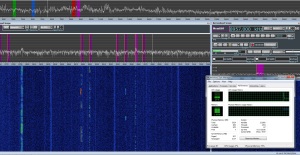



 I’ve recently had another article published in
I’ve recently had another article published in 











